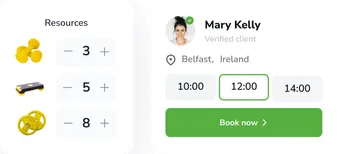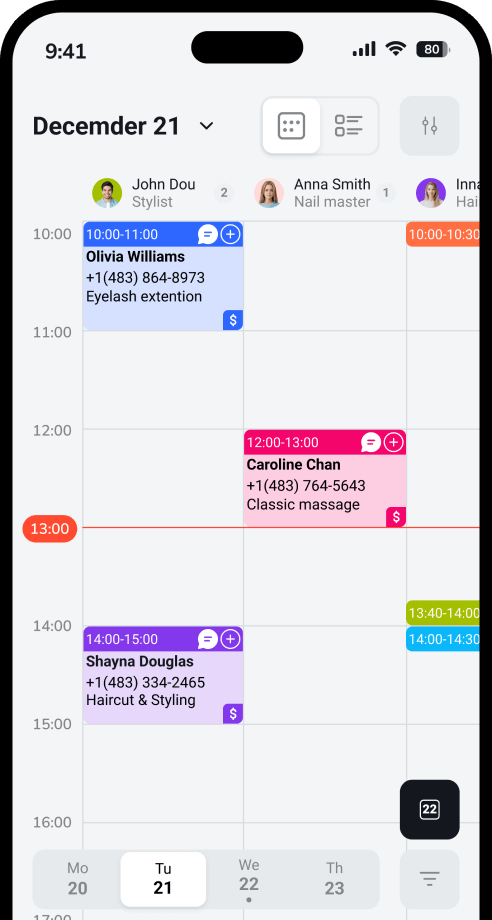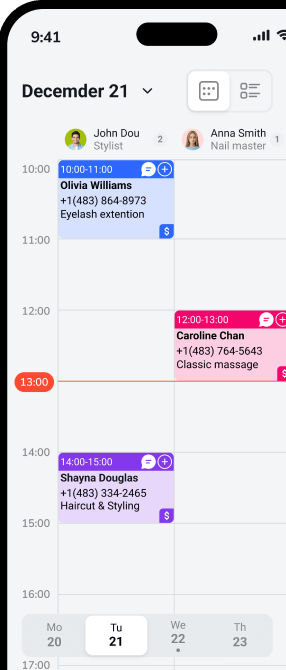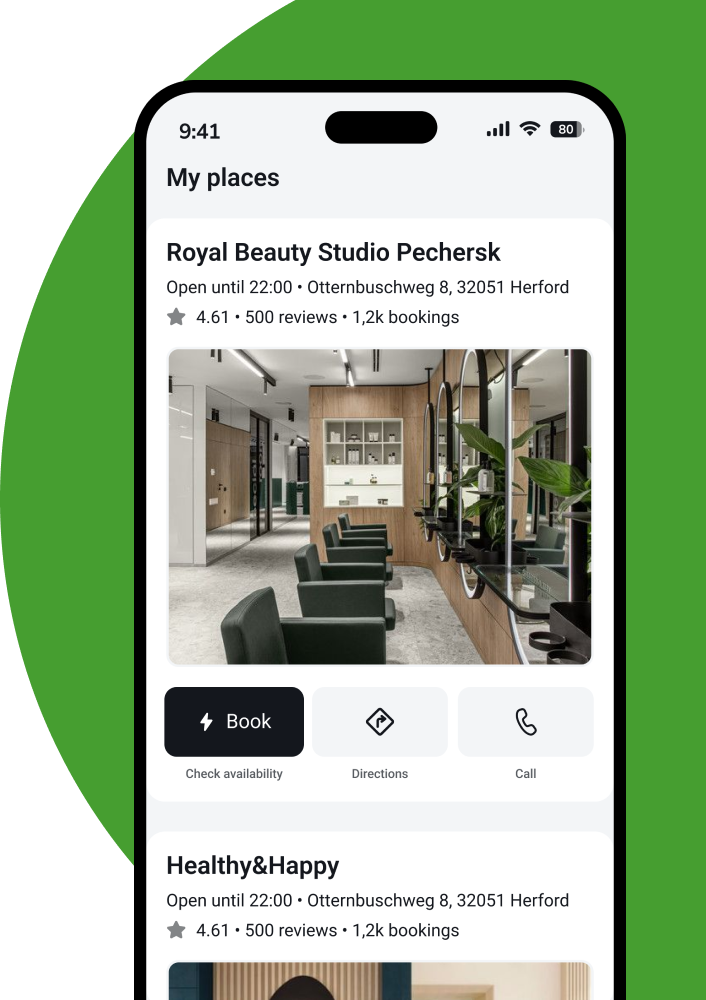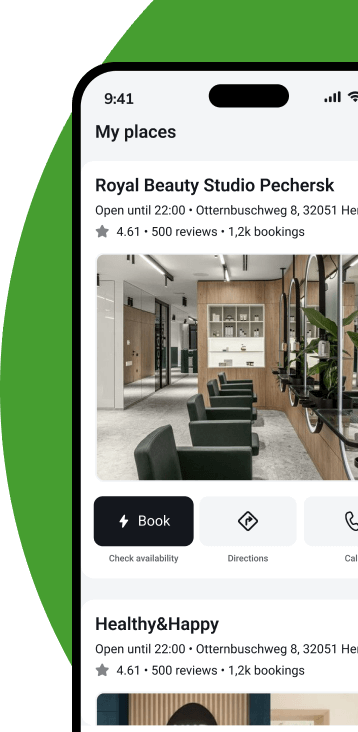Group Client Registration
Easy-to-use and handy tools for creating, configuring, and managing group bookings in the CRM system.
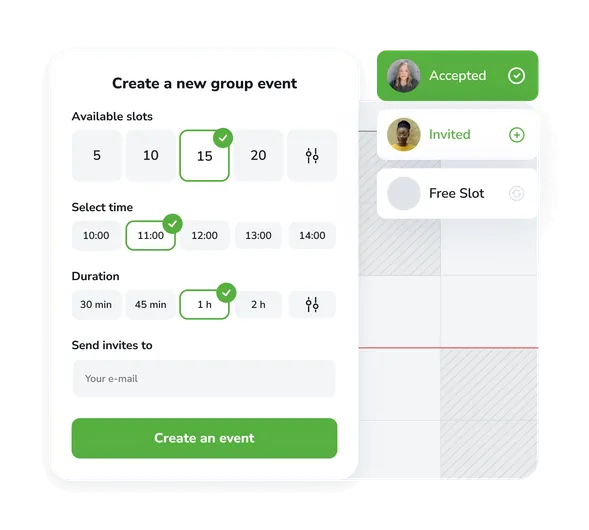
Craft your success tale with EasyWeek!
Can't find what you're looking for? Give a shout to our friendly team.
What are Group events in EasyWeek?
Group events in EasyWeek are a feature that allows businesses to create an event or appointment that can be booked by multiple clients at the same time. This is ideal for workshops, webinars, group classes, or tours.
How can I create a Group event in EasyWeek?
Creating a Group event is simple. Navigate to the 'Group Events' section in your account, click on 'Create a Group Event', fill in the necessary details such as event name, date, duration, price, and the number of participants allowed, then click 'Save'.
Can I limit the number of participants for a Group event?
Yes, you can set a maximum limit for the number of participants for each Group event. This will prevent overbooking and ensure that each participant gets an optimal experience.
How can my clients book a spot in a Group event?
Your clients can book a spot in a Group event through the EasyWeek platform. They will see the event listed in your schedule, from where they can choose a spot and complete their booking.
Can I manage and track bookings for Group events?
Absolutely! EasyWeek provides an efficient tracking system that allows you to monitor the number of bookings for each Group event, see who has booked, and manage cancellations or changes in bookings.
Use every feature of our product at no charge and without any restrictions. Check out the functionality, benefits, and handiness of EasyWeek.